消息通知是微信小程序里面必不可少的功能,在功能开发中是有很多此类的需求,比如下单成功发送付款通知,付款成功发送订单付款成功通知等。
微信小程序的消息通知其实也经历过接口变更以及调用方式变更,以前是直接调用,现在变成了订阅式调用,一次订阅对应一次推送。
具体可以查看微信接口文档:
微信消息订阅文档
具体流程是小程序进行消息订阅:
后端使用对应的模板id实现相应的消息调用: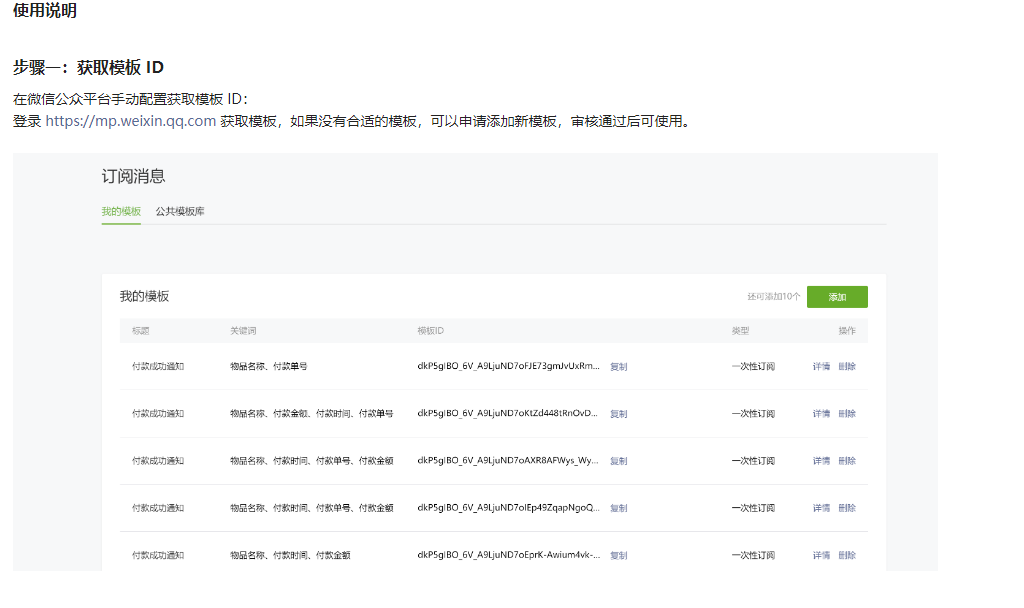
后端实现
后端使用python的flask进行逻辑实现。
def send_template_msg(openid: str, template_id: str, value):
"""
发送模板消息
:param openid:接收者(用户)的 openid
:param template_id:微信消息提醒模板编号
:param value:模板内容,不填则下发空模板
:return:
"""
# 发送模板消息
url = f'https://api.weixin.qq.com/cgi-bin/message/subscribe/send?access_token=xxxxxx'
data = {"touser": openid,
"template_id": template_id,
"lang": "zh_CN",
"data": value}
r = requests.post(url, json=data).content
return r
def send():
value = {
"thing2": {
"value": name # 申请人
},
"phone_number3": {
"value": phone # 手机号
},
"time4": {
"value": create_time.strftime('%Y-%m-%d') # 申请时间
}
}
result = send_template_msg(user.user_openid, config.TEMPLATE_ID_1, value)
result = json.loads(result.decode())
if result.get('errcode') != 0:
raise ViewException(error_code=result.get('errcode'), message=result.get('errmsg'))
版权属于:Jolly
本文链接:https://totoro.site/index.php/archives/84/
关于转载:原创文章,禁止转载

